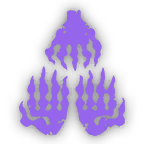Ultrahand in Zelda: Tears of the Kingdom is a new ability available to Link. Ultrahand introduces a new building/crafting mechanic not seen in previous Legend of Zelda installments. This skill allows Link to build and create various structures by sticking together various items. Gameplay trailers have shown various vehicles created using Ultrahand, from land and water vehicles, to those capable of hovering and flying. This page will be updated with more information regarding the Ultrahand and building mechanics once more is known.
Zelda Tears of the Kingdom Ultrahand Guide
Ultrahand Overview in Zelda TotK
The Ultrahand is a brand-new ability that allows Link to pick up objects, move them around, and attach them to different objects as well. The objects you move will glow in green as seen in the image below.

For example, you can attach three pieces of logs together to create a makeshift rack. If you want to reassemble something you've made you can detach by simply shaking them around.
How to obtain the Ultrahand in Zelda TotK
To obtain the Ultrahand, players have to follow the main storyline up to The Closed Door. This will be the first ability learned at the Ukouh Shrine.
How to use the Ultrahand in Zelda Tears of the Kingdom
There are several actions you can perform once you've obtained the Ultrahand ability. Grab is the main action, you can activate it by holding the L button and selecting the Grab action. With this, you can hold and drag any object to control and move it around.

You can also lift and move the object around by using the D-pad. You can then press A to attach an object to one another. To rotate a selected object, press R and use the D-pad in order to change the object's alignment and orientation.
Other uses for Ultrahand in Zelda TotK
It might look like the main use for the Ultrahand is to create makeshift platforms and vehicles for players to make exploring more accessible and easy, but there's a variety of ways you can make use of the Ultrahand ability.


For example, if you happen to find a chest underwater, you can simply use the Ultrahand ability to grab and lift the chest. If you're also planning on dragging multiple objects at once, you can simply attach them to one another to move them all at the same time instead of moving them one by one. You can even use the Ultrahand ability to create something that would allow you to bypass certain puzzle mechanics, as long as you can get creative with it.
Zelda TotK All Ultrahand Abilities

Ultrahand
Using the new Ultrahand ability, Link can pick up, move, and rotate objects. He can even attach things together to create bridges, vehicles, and more!
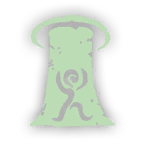
Ascend
Add a new dimension to your exploration with Ascend, which gives Link the ability to pass through solid objects above him. Rise up through ceilings, hillsides, and even certain enemies to create seemingly impossible shortcuts.

Fuse
Magically fuse objects to Link’s current weapon, shield, or arrow to increase durability, damage, or even add a new effect. Experiment with lots of different combinations to come up with surprising—and sometimes hilarious—results!

Recall
Use Recall to reverse an object’s movement, letting Link ride fallen boulders skyward, recover thrown weapons, or send projectiles back where they came from.

Camera
Use the Camera to take a picture by pressing the L button. You can take pictures of equipment, materials, and Creatures to register them in the Hyrule Compendium. Once you've taken a picture, the Hyrule Compendium will show relevant information of the photo you've taken and can even help you track them if you ever need to find them.