Interactive Map for Zelda Tears of the Kingdom, covers all the important Locations, NPCs, Shrines, Towers, Temples, Bosses, Main Quests, and Side Quests that players can find while traversing throughout the world. This Zelda Tears of the Kingdom Interactive Map is updated regularly with new information and provides detailed information for whatever you are looking for. The Zelda TotK Interactive Map is full of caves and underground temples to explore, as well as a newly-added verticality, that takes Link soaring through the skies. The Zelda Tears of the Kingdom Map will feature three sections: Sky, Surface, and Underground or Depth.
Use the sidebar to access the Sky Map, Underground map and regular Overland map of all zones of Hyrule.
Zelda Tears of the Kingdom Map: TotK Interactive Map
TotK Interactive Map Notes
Following in the footsteps of Breath of the Wild, Zelda Tears of the Kingdom's map is an extensive area for players to explore and traverse during their heroic adventures as Link. In this Interactive Map for Zelda: Tears of the Kingdom, players will be able to unfold all the secrets that lie dormant in Hyrule.
Players can expect to find everything related to Hyrule in our Zelda: Tears of the Kingdom interactive Map. All Locations, Main Quests to complete the Story, Side Quests to experience lore-rich side content, NPCs to learn about all the inhabitants of the world, and much more…
Zelda TotK Map Features
You will be able to track the following features by using the Zelda Tears of the Kingdom Interactive Map:
- Locations
- Main Quests
- Memories
- Npcs
- Shrines
- Temples
- Towers
- Side Adventures
- Side Quests
- Armor
- Bows
- Breakable Wall
- Caves
- Chasms
- Cooking Pots
- Dragon Tears
- Enemies
- Goddess Statues
- Great Fairies
- Hudson Signs
- Items
- Korok Seeds
- Shields
- Shops
- Shrines
- Stables
- Towers
- Village/Settlement
- Weapons
- Wells
- Zonai Device Dispenser
Zelda Map Checklist
VIP Members will also be able to see their completion rates and keep track of all items per category by marking them on the map. This feature is the best options for players that want to keep track of their progress while exploring the vast lands of Hyrule.
This comprehensive totk map guide will help you navigate the world of Zelda Tears of the Kingdom, uncover hidden locations, and complete challenging quests. Whether you're a seasoned player or a newcomer to the game, this guide is sure to enhance your gaming experience.
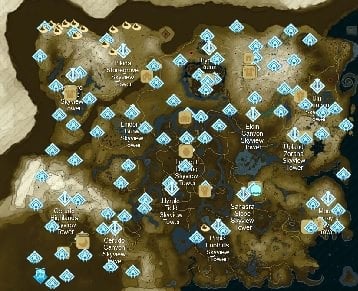
How to use the Zelda Tears of the Kingdom Interactive World Map
- The search bar matches partial words so you can try and put "Quests" or "Seed" and see what comes up. Use the wiki search to find pages for "All Memories Locations" etc.
- You can filter by category using the checkmark layers on the right side of the map.
- Please see our Walkthrough and Game Progress Route to figure out where to go!
- VIP USERS: PROGRESS TRACKER: Now live for ALL DEVICES! Click on any item and "mark as complete" to save your progress to your account and view it on ANY of your logged in devices.
- VIP USERS: Progress Reset, and PERSONAL CHECKLIST now available! Use the links to select slots and reach your checklist. We will add "mark as complete" from the checklist soon.
- VIP USERS: SIDEBAR REMOVAL. If you're on a laptop or your resolution is under 1500px, the sidebar will disappear. You can also use this feature on a large desktop if you simply make your tab a bit smaller and reload. You can then full screen your tab without sidebar and without having to enter "full screen"
- VIP USERS: You can put the map FULL SCREEN by clicking the expand screen icon (desktop and android only):

 Anonymous
AnonymousThere is an error, Komo Shoreline is a CAVE. No a wells. Thank you

 Anonymous
Anonymous
 Anonymous
Anonymous
 Anonymous
Anonymous
 Anonymous
Anonymous
 Anonymous
Anonymous
 Anonymous
AnonymousThis map has proven to be helpful. I could not find some stuff and need assistance.

 Anonymous
Anonymous
 Anonymous
AnonymousYou have a chasm missing on your map, to the right of the forgotten temple entry a little bit upper on the map, the well is in fact a chasm.

 Anonymous
Anonymous
 Anonymous
Anonymous
Thanks so much for this! I know it is early on, but just double checking if you are going to include the cave locations as well? Thanks everyone!

 Anonymous
AnonymousLove you guys <3. Looks like you’ll have my foot traffic for months to come… just not in the ER pages because I’ll be here.


An der auf der Karte gezeigten Stelle im Tal der Stillen Statuen befindet sich kein Ritterbogen, sodern ein Königsbogen
0
+10
-1