Controls for Zelda: Tears of the Kingdom provides information regarding the input mechanics of the player's movement, menu interactions, combat, and how to interact with the world of Zelda: Tears of the Kingdom. In the previous game Zelda: Breath of the Wild, you cannot remap any of the controls, but you will have the option to turn off aiming with motion controls, not having the option to remap the controls would most likely come back in Zelda: Tears of the Kingdom. Listed below are the detailed controls for Nintendo Switch.
Legend of Zelda: Tears of the Kingdom Controls
| Action | Control |
| Move, Select | Left Stick |
| Move Camera/ Telescope/ Shift Selections | Right Stick |
| Action Button | A button |
| Dash, Cancel, Fast Text | B button |
| Jump | X button |
| Attack | Y button |
| Throw Weapon | R button |
| Right-hand Ability | L button |
| Unleash Bow | ZR button |
| Focus | ZL button |
| Select Seeker Item | ▲ directional button |
| Whistle (Call horse) | ▼ directional button |
| Select Bow | ▶ directional button |
| Select Arrow | ◀ directional button |
| Open Porch | + button |
| Open Map | – button |
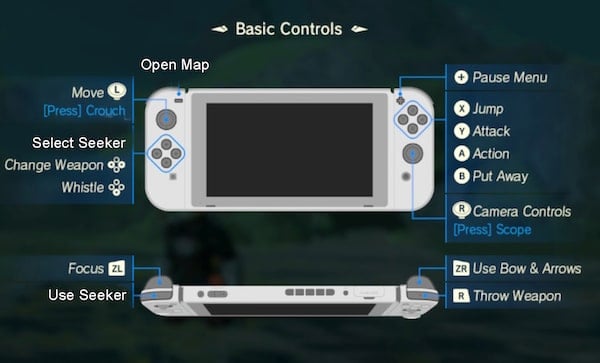
Zelda: Tears of the Kingdom Ability Controls
Charged Attacks
Prepare and unleash a powerful attack.

Backflip
Dodge enemy attacks by flipping backward.

Side Hop
Dodge enemy attacks by hopping sideways.

Perfect Guard
Parry at the right time to knock an enemy back.

Shield Surf
Hop on your shield and slide down hills.

The Scope and Pins
View distant things and mark them with pins

